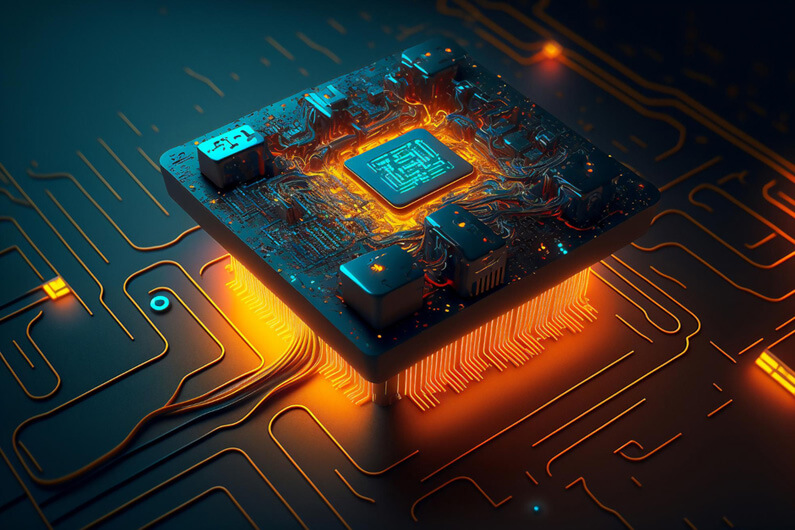Advertisements
Você já imaginou como seria se você pudesse falar com os outros usando a voz de um robô, um chipmunk ou até mesmo um alienígena? Bem, agora você pode, graças ao Voicemod – um aplicativo de mudança de voz que está transformando a forma como nos comunicamos online.
Introdução ao Voicemod
Voicemod é um aplicativo inovador que permite aos usuários modificar suas vozes em tempo real durante chamadas de voz, transmissões ao vivo, jogos online e muito mais. Então com uma ampla variedade de efeitos de voz e filtros disponíveis, o Voicemod oferece uma experiência de comunicação única e divertida.
Advertisements

Principais Características
- Efeitos de Voz em Tempo Real: Com o Voicemod, os usuários podem escolher entre uma ampla gama de efeitos de voz, incluindo robô, chipmunk, alienígena, monstro, entre outros. Assim esses efeitos são aplicados em tempo real, permitindo que os usuários alterem suas vozes instantaneamente durante conversas online.
- Compatibilidade com Diversas Plataformas: O Voicemod é compatível com uma variedade de aplicativos e plataformas, incluindo Discord, Skype, VRChat, Twitch, TeamSpeak e muitos outros. Então isso significa que os usuários podem usar seus efeitos de voz favoritos em praticamente qualquer lugar onde comuniquem online.
- Personalização Avançada: Além dos efeitos de voz pré-definidos, o Voicemod também oferece ferramentas avançadas de personalização, assim permitindo que os usuários ajustem parâmetros como pitch, tom, velocidade e eco para criar vozes totalmente únicas e personalizadas.
- Biblioteca de Sons: O aplicativo também possui uma extensa biblioteca de sons e efeitos sonoros, que os usuários podem usar para complementar suas vozes modificadas e adicionar ainda mais diversão às suas conversas online.
- Modo Meme Soundboard: Além da modificação de voz, o Voicemod inclui um modo de soundboard de memes, sendo assim o que permite aos usuários reproduzir sons e clipes de áudio populares durante suas conversas.
Como Usar o Voicemod
Usar o Voicemod é simples e intuitivo. Basta baixar e instalar o aplicativo em seu dispositivo Windows e seguir as instruções para configurá-lo com o seu programa de comunicação favorito. Uma vez configurado, então você pode selecionar o efeito de voz desejado na interface do Voicemod e começar a conversar com sua nova voz modificada em tempo real.
Download the app by clicking the button below for your app store.
Advertisements


Pontos positivos e negativos do app mudança de voz
| Pontos Positivos | Pontos Negativos |
|---|---|
| 1. Variedade de efeitos de voz criativos. | 1. Disponível apenas para dispositivos Windows. |
| 2. Efeitos de voz aplicados em tempo real. | 2. Alguns recursos avançados exigem pagamento. |
| 3. Compatibilidade com várias plataformas. | 3. Pode consumir recursos do sistema durante o uso. |
| 4. Personalização avançada das vozes. | |
| 5. Interface intuitiva e fácil de usar. |
Essa tabela fornece uma visão geral dos pontos positivos e negativos do Voicemod, permitindo que os usuários avaliem melhor se o aplicativo atende às suas necessidades e preferências.
Considerações Finais
O Voicemod está redefinindo a forma como nos comunicamos online, tornando as conversas mais divertidas e envolventes. Com uma ampla gama de efeitos de voz disponíveis e compatibilidade com várias plataformas, o aplicativo oferece uma experiência de comunicação única que certamente irá cativar e entreter os usuários de todas as idades.
Se você está procurando adicionar um toque de diversão e criatividade às suas conversas online, o Voicemod é definitivamente um aplicativo que vale a pena experimentar. Sendo assim experimente hoje mesmo e descubra o potencial ilimitado desse app de mudança de voz.
FAQ-mudança de voz
1. O que é o Voicemod?
- Voicemod é um aplicativo de mudança de voz que permite aos usuários modificar suas vozes em tempo real durante chamadas de voz, transmissões ao vivo, jogos online e muito mais. Assim ele oferece uma variedade de efeitos de voz e filtros para tornar as conversas online mais divertidas e envolventes.
2. Quais plataformas são compatíveis com o Voicemod?
- O Voicemod é compatível com uma ampla gama de plataformas e aplicativos, incluindo Discord, Skype, VRChat, Twitch, TeamSpeak, entre outros. Então ele está disponível para dispositivos Windows.
3. Quais são os principais recursos do Voicemod?
- Os principais recursos do Voicemod incluem uma variedade de efeitos de voz em tempo real, personalização avançada das vozes, biblioteca de sons e efeitos sonoros, modo de soundboard de memes e uma interface intuitiva e fácil de usar.
4. Como faço para usar o Voicemod?
- Para usar o Voicemod, basta baixar e instalar o aplicativo em seu dispositivo Windows. Em seguida, configure-o com seu programa de comunicação favorito e selecione o efeito de voz desejado na interface do Voicemod. Você pode começar a conversar com sua nova voz modificada em tempo real.
5. O Voicemod é gratuito?
- O Voicemod oferece uma versão gratuita com uma seleção limitada de efeitos de voz. No entanto, alguns recursos avançados e efeitos adicionais podem exigir uma compra ou assinatura para desbloquear. Então certifique-se de verificar os detalhes da versão gratuita e as opções de upgrade disponíveis.